Hi Friends,
Install Android apps on Windows 7/8 using Bluestacks.
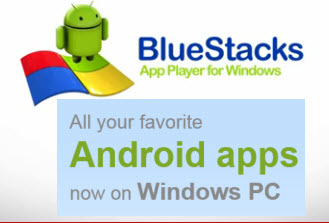
This one stands above all the remaining utilities that are used to install android apps on windows 8 or windows 7. This is a easy way to download android apps and install them instantly. You can simply search for the desired app and can install it.
-: Steps to Perform :-
Follow the step by step procedure to install android apps on windows using Bluestacks
•Click here to go to its official site. Click and download the setup file
•Install the Bluestacks on your Windows 8 / Windows 7 operating system.
•After installing it you can notice that all the files with extension .apk in your PC can be automatically installed just by giving a double click on them.
This is how its look likes after installing it on your PC

3. You can search for the application from the "search box" and install it after downloading. You can download and install any sort of applications using this bluestacks.
Install Android apps on Windows 7/8 using Bluestacks.
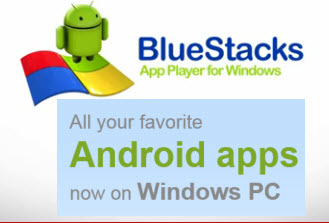
This one stands above all the remaining utilities that are used to install android apps on windows 8 or windows 7. This is a easy way to download android apps and install them instantly. You can simply search for the desired app and can install it.
-: Steps to Perform :-
Follow the step by step procedure to install android apps on windows using Bluestacks
•Click here to go to its official site. Click and download the setup file
•Install the Bluestacks on your Windows 8 / Windows 7 operating system.
•After installing it you can notice that all the files with extension .apk in your PC can be automatically installed just by giving a double click on them.
This is how its look likes after installing it on your PC

3. You can search for the application from the "search box" and install it after downloading. You can download and install any sort of applications using this bluestacks.
Hello dude, it never install completely hang after one loading and automatically clone the installing windows.
ReplyDeleteWhile running bluestacks, close unused windows apps bro. It requires some more RAM to run pefectly in windows.
Deleteit hang the system and slow
ReplyDeleteplz close all unwanted apps to run the software without any issues in your PC bro :)
Delete